In the book, we discuss different lenses and considerations through which you can view your current curriculum for a particular upgrade. This blog post is honing in on two, technology integration and Common Core alignment. The Common Core alignment is in relation to two reading anchor standards, number one that asks students to read closely, and number ten, that asks that students read and comprehend complex literary and informational texts. For the technology lens, I’ve been playing with a few new web tools and wanted to share some ideas for task-focused instruction.
Additionally, when I refer to “upgrades,” I’m speaking of a two-pronged approach, looking both for learning AND engagement. Effective instruction comes from a balance of these two considerations and while I know they can be somewhat subjective, I am, in general, looking for more student-centered opportunities than teacher-led “to-do” lists.
Just a reminder, it’s the task that matters, not the tool. However, I think it’s important to build a repertoire of tools so that you and your students can choose the right one for the task.
So, in light of adding tools to your toolboxes and doing so with specific Common Core ideas, I’d like to share three new tools that I’ve come across recently as well as some ideas for engaging these tools for curriculum upgrades.
Smore.com
Smore allows a user to create flyers with embedded color schemes, fonts, and templates. I used it initially to create handouts for a workshop I was doing and quickly figured out that I needed to prioritize my information so that the message I was sending would fit on one printed page. I created a Smore flyer for this blog post around Text Complexity, specifically considering Reader and Task, from the Common Core document. Here’s the example:
I liked this tool for several reasons and see several opportunities for specific tasks/upgrades using this tool. For one, if students are visualizing their learning using something like this, it promotes eye-catching design. Brain based instructional strategies work because they are different, creating “mental glue” to help the brain retain information. Visuals stick better than text and using a tool like Smore will help students own their learning. Also, if students are writing about text, specifically after “close reading,” this might be a good tool to use for emphasizing important comprehension points or prioritizing the information they may potentially share. In fact, how awesome would it be for students, perhaps in pairs, to prioritize different pieces of the puzzle, with some focusing on text structure, some on vocabulary, some on connections to other texts, some on text based conclusions, etc. This could help establish new audiences, purposes, and tasks as students make their own choices and ultimately help teach each other! (With sideline coaching from the teacher, rather than direct instruction.)
Piktochart
Like Smore, Piktochart is a visualization tool. However, it’s specific purpose is to help the user create an infographic. Infographics are visualizations of information or data. There’s a really cool Flickr Group that collects educational infographics that you should check out! Piktochart lets your students create these awesome visualizations. I think infographics are where it’s at right now in education. Being able to think critically about data and draw conclusions from learning moments students participate in is vital. It’s also an opportunity to explore integrating subjects such as math into other content areas. The Piktochart I created is about Close Reading and Text Dependent Questions, both of which are represented in the instructional shifts related to the Common Core in ELA. I will say that the one I created is text heavy, as I was just trying out the tool, but it excites me to think what kids could do with this. I found the interface and dashboard easy to use and navigate and I went from complete novice to finished product in about 45 minutes. Ease of use is high up on my list when it comes to web tools, and this one is as easy as they come! Here’s the example I created:
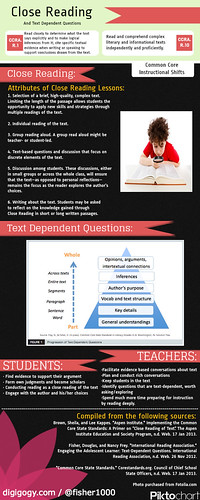
Yapp
The last tool I want to add to your toolboxes today is Yapp. I’ve been using Yapp for several months now and it became the basis for one of the technology upgrades that Janet and I advocate for in the new book. Yapp is a tool that let’s you easily create your own App for a digital device. I’ve used it to create Apps for events such as conferences, to collect information for a local library, and most recently, I created an App that lets me share all of my resources for Text Complexity based on a LiveBinder I created back in November. You can access the App by navigating, through your internet browser, to the following address on your digital device:
http://my.yapp.us/KML9N2
Note that you may need to install YappBox onto your device if you have any trouble with the link itself.
In the book, Janet and I talk about Learning and Engagement around students creating apps. There are certainly a number of ways to go about this, but Yapp is a good starting point. Right now in classrooms, teachers are clamoring to find apps for the devices they use. This translates, a lot of times, into teacher-selected, tool-based learning scenarios rather than student-centered, task-based scenarios. Now that we’ve had some “play time” and are past the first decade of the 21st Century, it’s time we shift the focus, the thinking, and the work back to the students. If students are CREATING, and making authentic choices about what to include in an app and how to share and amplify it, then they are working at the highest levels of Bloom’s and absolutely owning the learning.
So, to recap, adding tools to your toolbox is important, even though the goal is to work toward task-based opportunities. Learning and engagement are important and must be considered together for effective learning. Also, there are several lenses through which we can explore potential upgrades to the work we are currently doing.
In the coming weeks, I’ll be exploring more of these lenses with blog posts as we lead up to the launch of the book in early March. If any readers would like to join Janet and I in Chicago at the ASCD conference, we’ll be exploring what it means to Upgrade Your Curriculum in person! You can also use the Twitter Hashtag #UpgradeYC to interact online right now!

No comments:
Post a Comment